Writing great Upwork cover letters is a no-brainer; however, the complete Upwork job application process is more than just writing proposals/cover letters — it includes other important details. In this article, I will explain how to correctly fill in the remaining details that make up the entire Upwork proposal process.
As an experienced freelancer and client on Upwork, I have submitted dozens of Upwork proposals and also received dozens of Upwork proposals from freelancers applying for jobs in a company I work for; hence, I am in an excellent position to explain how to submit great Upwork Proposals.
To do that, I will explain from the lens of a client who wants to hire freelancers.
Proposal settings
This is the first thing you are asked when you want to submit a proposal.
You can choose either your general profile or any of your specialized profiles if you have any. It is a good idea to have specialized profiles for different niches that you are trying to get into.
Terms
This is where you choose your preferred rates.
As a client, I don’t appreciate it when freelancers bid higher than my budget; however, I don’t disqualify them immediately because of that if I see that they are the best for the job.
Likewise, I also don’t like it when freelancers bid for lower than my budget range — It shows some form of lack of skill and confidence in their abilities. However, I don’t disqualify them immediately because of that if I see that they are the best for the job.
The kind of freelancers I like the most are those who stay within my allocated budget range and they are the first ones I consider for the job. If such freelancers are skilled enough for the job, I prefer them over those who go higher or lower than my budget range. It is when I can’t find someone skilled enough in this category that I consider negotiating with those who bid higher or lower than my budget.
The client’s budget range is there for a reason! Stick to it.
As for the “schedule a rate increase” option, it is better to avoid it. It doesn’t sound well to me. Why should I agree to a rate increase before knowing how skilled and efficient you will be on the job? Once you are working with a client, you can always renegotiate your rates.

To avoid this option, you should select the frequency to “Never” and the second option below will disappear.
Note: The “schedule a rate increase” option is ONLY available for hourly jobs.
Cover Letter
This is your chance to sell yourself to the client.
As for your main cover letter, I already explained how to write this here.
As for the other additional questions (if applicable), it is very important to answer those questions expertly as they are shown before your main cover letter.
Profile Highlights
Here you can add relevant Upwork jobs, portfolio projects, or certificates to your proposal. This is highly recommended.
Boost Your Proposal
This bidding is a new invention by Upwork to promote your proposal to the client as long as you can afford the required Connects. Some bidding can go crazy at times with people bidding high amounts of Connects just to get the top spot.
If you didn’t submit your proposal early enough, this is your chance to boost the chances of your proposal being seen by the client. As much as I hate to admit it, it can be very useful.
However, this should only be for those who have enough amount of Connects as it doesn’t automatically translate to getting jobs!
Always aim to submit your proposal earlier to avoid the need for bidding. While it can definitely help you get noticed by the client, it doesn’t improve your chances of getting hired if your proposal lacks the required quality.
Client’s First View of Your Proposal
Here is how your proposals look to clients before we click on it to view your whole proposal.
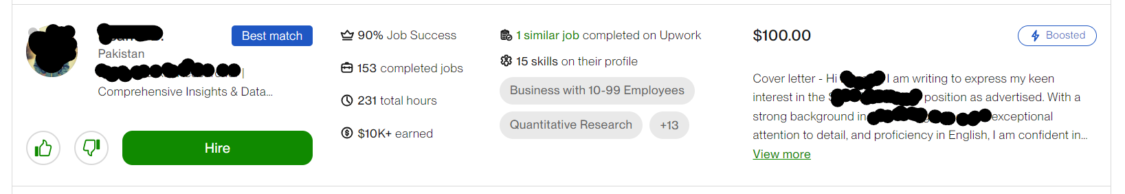
You can see the Boosted tag. It can give you proper visibility; hence, you can use it if you have enough Upwork Connects. The Best match tag is given by Upwork to freelancers that the Upwork algorithm thinks have the required experience and skill to do the job well.
Note: I redacted all sensitive information; but from what will be shown to a client is the name, country, and job titles on your profile. This means that your profile titles are also very important.
Clients’s Whole View of Your Proposal
When we click on “view more” to see the whole proposal, your proposal is shown to us like this.
Then your profile details will be shown below the main cover letter. Note that the additional questions were displayed before the main cover letter which was the last thing displayed in the cover letter section just before the profile details was shown.
However, if you used the “Never” option in the schedule rate increase section, this is how it will be shown to us.

Conclusion
There is no one-size-fits-all approach to sending proposals as clients differ from each other. I have also found that tweaking your approach also works at times. Personally, I have hired freelancers who submitted proposals the way I don’t like them to be written — but I was able to look past that and give them a chance.
But if you follow the guidelines highlighted in this article, I believe it will be easier to bag a job interview with a client.

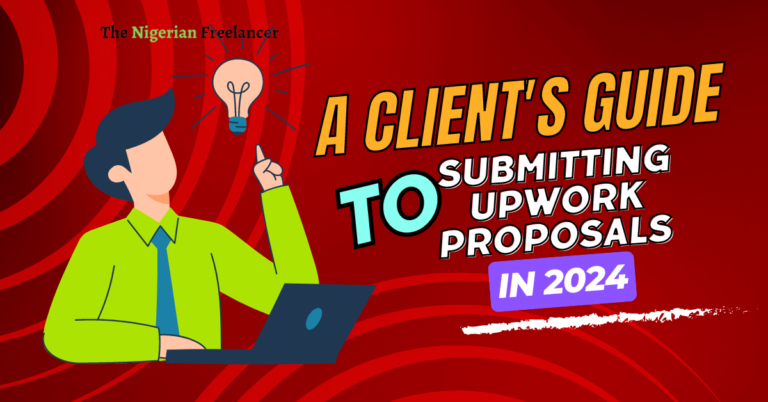
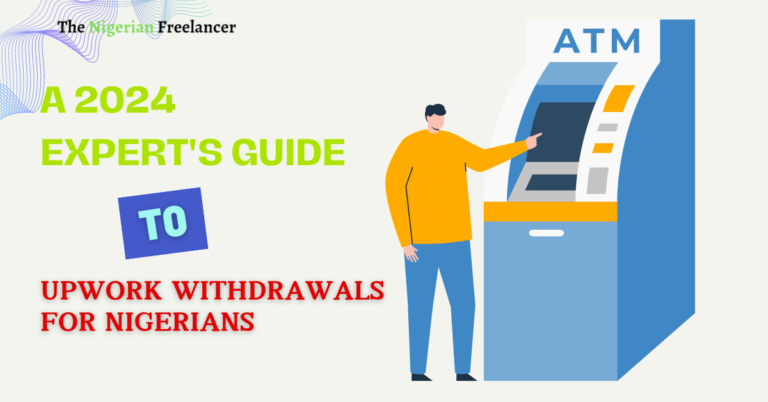
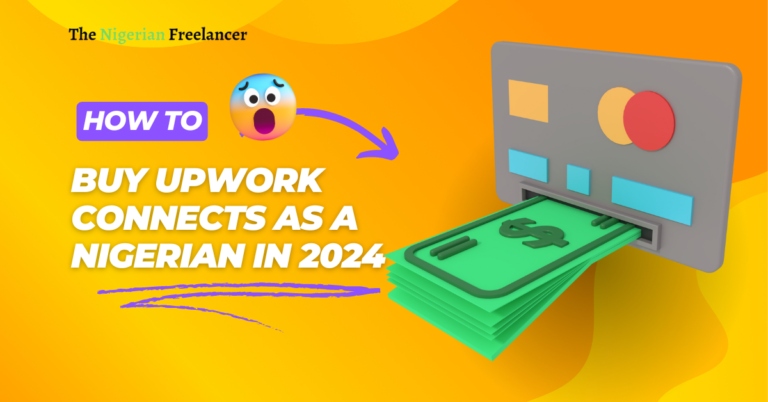
Good job