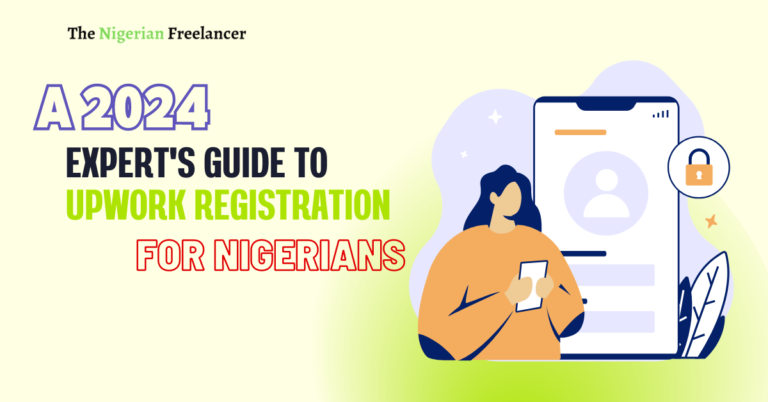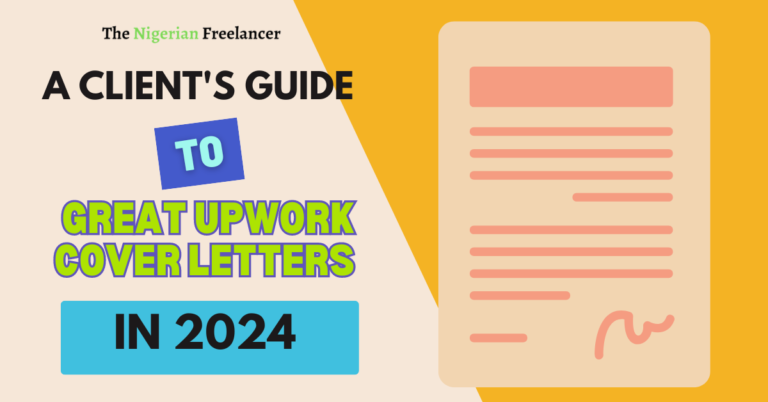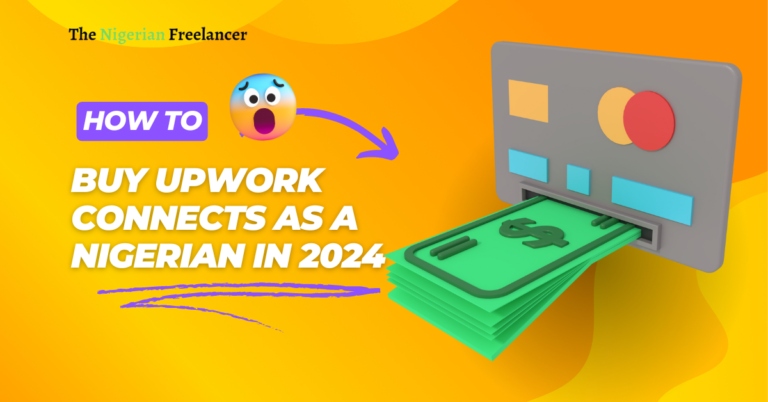Upwork registration is the first task you will embark on once you are ready to start freelancing on Upwork; however, as a beginner and a Nigerian, things may get complicated if you don’t follow the right procedures.
In this article, I will lead you through the steps to take to successfully register an account on Upwork.
The first step of course is to go to Upwork. Once you are on the platform, click on the Sign-Up button.
After you have the suitable option, click on the apply button below.
Please fill in the details correctly. Take extra care during your sign-up process; it is crucial.
Also, don’t mind those who advise you to pick other countries instead of Nigeria — It will come back to haunt you.
Also, use the name details that are on your identity cards — that is because, once you start making money on Upwork, you will certainly be required to verify your account.
Note: Upwork accepts the temporary national ID card that most people have.
Also, you can choose to continue with Apple or Google.
Once you click on the Create Account button, you will be asked to verify your email. Also, Upwork will send you an email asking you to verify. Ensure to verify your mail
Either via your email verification link or via Upwork login, you will then be shown this page.
Click on Get Started.
Depending on your situation, click appropriately. However, it is probably better to simply click the first or second option. Well, if you have done this on other platforms for years and you are simply trying out Upwork, you should click on the last option. I don’t recommend clicking the last option if it isn’t true!
Note: as you click on an option, it moves you automatically to the next question.
You should click on all three options. Then click on “create a profile.”
If you have a well-written LinkedIn profile or resume, then you can import/upload. If not, fill it out manually. (We are filling it out manually as a tutorial)
You might see below…
Note this.
Now
This is where the creativity really starts to show. From this point on, you are selling yourself. Sell yourself well – truthfully of course.
Though, for a start, you shouldn’t be too worried with these details. You can always change things later.
You need to learn and understand the right titles for your role. Don’t worry, these titles are generally generic in nature and they are pretty commonly used among other freelancers.
For example, if you run Facebook ads for clients, you can set your title as “Facebook Ads Specialist,” “Facebook Ads Guru,” “Facebook Ads Star,” etc.
If you have relevant experience, please include it. If not, just check the box for “skip for now” and move on with your set-up.
Here, it is better to add your educational experience – I mean your degrees, etc. Don’t add primary school education there; it is irrelevant.
Now, this is where bilinguals have the upper hand. If you know two or more international languages, add them. It gives you more freedom on what job to choose.
Also, if you are confident in your English skills, then you can pick the native or bilingual option. If you can’t write without making grammatical errors or speak without adding your deep cultural accent, simply pick fluent or conversational.
Note the Upwork pro tips, they are very important.
Here you can follow the example shown on the screen. Also, once you are on the platform, you can search for freelancers in your niche to modify your bio after theirs.
Here you can select the subcategories that your services fit into. You can select up to 10.
This is yet another tricky aspect of Upwork. Your hourly rate is very important in your income journey.
Although you can always change your rate whenever you like, it is still crucial to set one accurately.
When you apply for jobs on Upwork, the payment is either through fixed or hourly payments. For fixed payments, you get paid a certain amount as per an agreed time after an agreed milestone.
For hourly payments, you get paid hourly depending on the number of hours tracked with the Upwork desktop app time tracker. You can also set the hourly rate for every job, but it is still important to set a reasonable rate on your profile.
Depending on the niche that you belong to, the average rate differs. If it is a niche with a low entry barrier such as virtual assistance, you might want to set between 3 – 10 dollars per hour for a start. If it is for niches such as web design, digital marketing, machine learning, etc. you might want to set a minimum of $10/hour for a start. If you have a strong previous experience, then you can charge higher; but tinkering with it works well for me
Note: Your fees on your profile page is different from the fees that you will be charging when applying to jobs.
Setting your fees when applying to jobs will depend on various things; depending on the client’s budget and your rating on Upwork, you can set between 3 – 100 dollars per hour — or even more. Tweaking and testing isn’t bad also..
Fun Trivia: Nigerians can be really bold at times; it is very common to see Nigerian freelancers who haven’t earned a dollar set their hourly rate to $30+; some even charge as high as $50+.
As for the Upwork service fees, it is now a flat fee of %10 for all contracts.
Here, you fill in the appropriate details.
Note: For location, use UTC+1 as the time zone.
For the ZIP/Postal code, you can google out the code for your local government. To get a precise code, go to the nearest post office near you to ask for the code.
Note again, let your details be correct.
As for the photos, you must upload your real photos – you eyes much show clearly.
For Muslim Sisters: If you are a Niqaabi sister, Upwork also gives you a chance. You can upload your pics in Niqaab on Upwork (Don’t remove your Niqab but keep trying different pictures while in Niqab until it accepts it; in fact, you can even use random niqab pictures online and it will be accepted as a temporary profile image until you are asked to verify your identity). If you find out that the pics aren’t allowed, then contact Upwork support – they will respond and help you out. Hence, Upwork gives everyone a chance. Even if you are able to easily upload Niqab as your profile image, you will still need to contact Upwork support when you are asked to verify your image which can’t be done automatically due to your Niqab not displaying your face.
Once you are done with inputting your details, continue. The next page will tell you to confirm your details. After you have confirmed your details, you should click on submit.
Once that is done, you will be able to view your profile. Once you have reached this stage, you have successfully created a basic Upwork profile.
Note: Upwork also has something that looks like Fiverr gigs – that is the project catalog. You might want to shelve that for later.
Other Settings
To make your profile efficient and optimal, there are still several things you need to do.
For the sake of making things short, I will only touch on some of the most important ones – you should navigate the website thoroughly yourself.
Complete Your Profile
Once, you click on that, it will show you various things you need to add to achieve a 100% profile score. This is one of the simplest, yet most important settings you must do immediately after you have successfully created a profile on Upwork. Also, know that you don’t need to add everything they asked for before you achieve a 100% score — they will show you all the details you can add to your profile and their corresponding scores.
Tax Information
You will be asked to input your password if want to access either the tax forms or tax information; so, you need to remember your password as you will be asked for it several times when you want to make some sensitive changes or withdrawal requests.
In your tax information, you will be asked for several tax-related details. These include tax residence, taxpayer identification, tax identification number (TIN), and value-added tax.
All of them are pretty straightforward except the TIN which can give you issues if you don’t have. But to get your TIN, you can visit the nearest tax office to you, speak to a tax consultant, or search online on how to get your TIN number — you will see various articles and YouTube videos.
For the value-added tax, just say you don’t have; and don’t forget, your federal tax classification should normally be “individual.”
Other settings
Here you can see a list of various settings you can also.
Click on the profile image on the top bar.
Then click on “Account settings.”
Here, you can add and remove lots of things. If you scroll down on this page, you will see your location settings.
Note: For location, use UTC+1 as the time zone.
Also, 2 of the most important settings that you need to do include withdrawal settings and adding billing information to buy connects. I have discussed both thoroughly on this website — so check them out.
Important things to note:
Your Upwork application may be rejected. To learn about why that happened, contact Upwork Support.
You should also be careful with using your laptop for multiple Upwork logins (i.e., you should only log in to Upwork with your account). If you are using your laptop to create or log in to different Upwork accounts, you might get banned as you might look fraudulent to Upwork.
Finally, make sure to read Upwork’s terms of service carefully so that you don’t make a fatal mistake that will lead to your account getting suspended or banned.